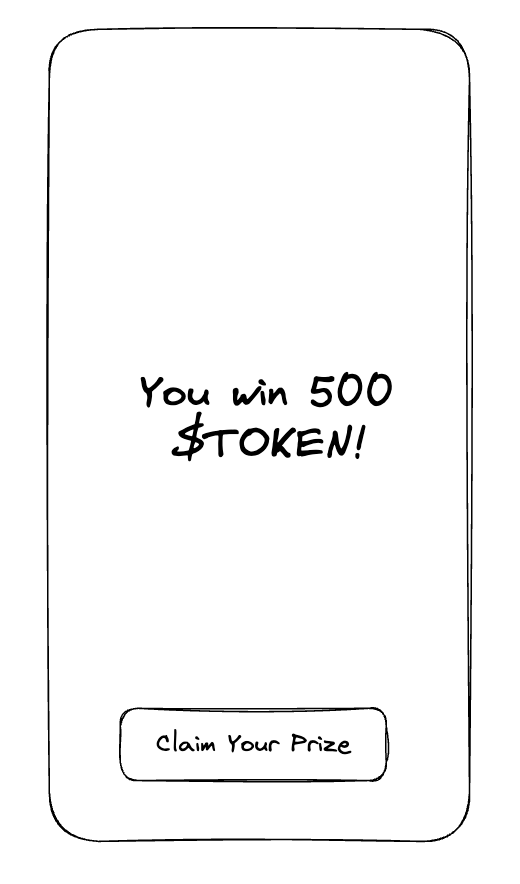Mocking up the Front End
We used excalidraw to mockup our front end quickly. We began with more pages then we needed and quickly wittled it down to something that was barebones. Here's the images of how each screen looks like and their function.
The user will often hear of something and click a link. Once they arrive,, they should immediately know if they can interact with the application. Since the game operates on specific cycles, our goal was to notify them of the next game so they can come back. 
Within 1 hour of the game starting, the room begins to populate with users in the waiting area and there is a count down timer that gives the user a definitive start time. Once the timer ends, the game immediately begins. 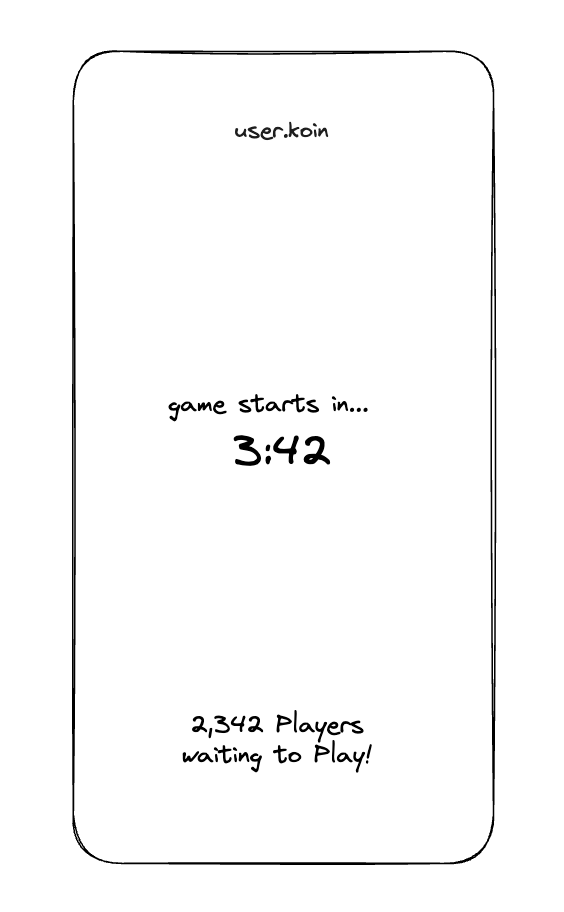
A question is displayed with two choices. Other bits of information include how many players are left and a count down timer starting from 10. 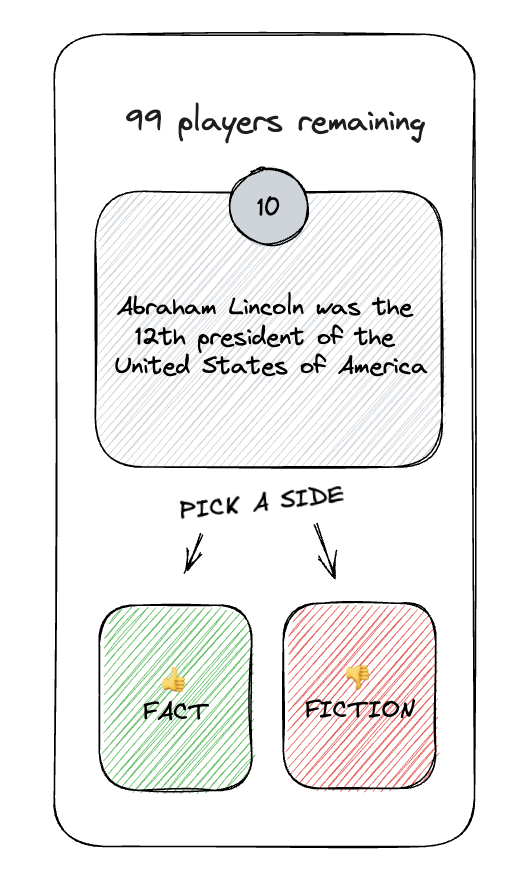
If the player selects the right answer, then they move onto the next question and the players remaining is updated. 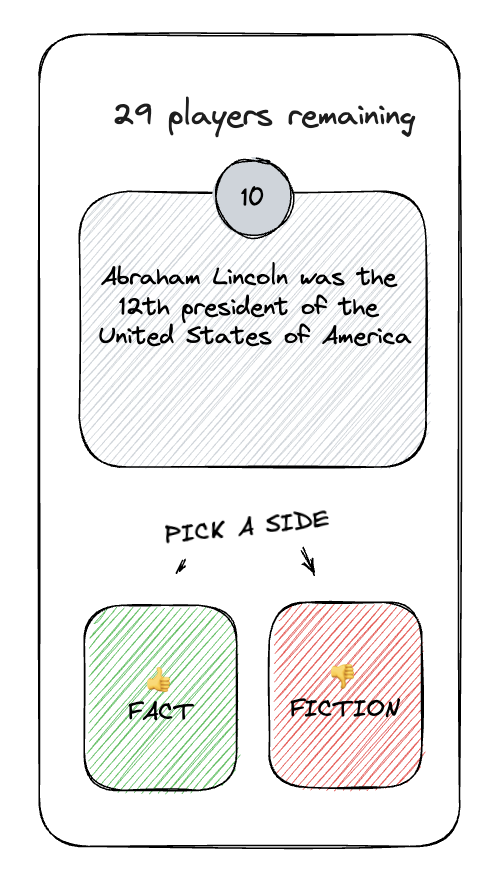
If the player selects the wrong answer, then they immediately get disconnected and observe the remaining game. 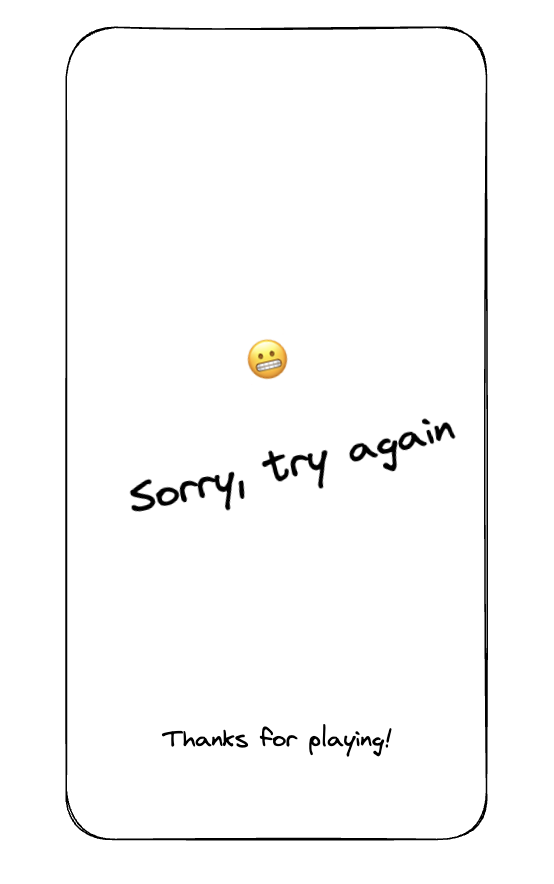
The last player standing gets a unique winners window that gives them the reward. Once the game is over, the backend to automatically updates the gamestats with the winner and their wallet address and when the winner clicks "Claim Your Prize" they'll collect the reward token.