Sending your first Koinos Transaction
Remember that you can always run help against any command to learn more about it. Notice that the command help always provides Usage instructions. Try this with the koin.transfer command:
🔐 > help koin.transfer
Transfers the token
Usage: koin.transfer <to:address> <amount:amount>In this case, to use the command koin.transfer, you need two additional arguments, the first is the to:address field which is the destination address, and the other is the amount:amount field which is the total amount of $KOIN you wish to transfer. Fill in this information and hit enter. You must have an open wallet to be able to use this command.
NOTE! When transfering $KOIN or $VHP, the number 1 represents 1 $KOIN. However, when transfering any other token, 1 preresents the smallest denomination of a token or 0.00000001.
In this example, we will transfer 1 $KOIN from our open wallet to 15NwWEwTFutSPYqMvbYWew44SDxNzdkhAJ
🔓 > koin.transfer 15NwWEwTFutSPYqMvbYWew44SDxNzdkhAJ 1
Transferring 1 KOIN to 15NwWEwTFutSPYqMvbYWew44SDxNzdkhAJ
Transaction with ID 0x12201061fcf45a18e6b2f613ff94b720a7222cc40f4be389f431d921c58980a7f5e5 containing 1 operations submitted.
Mana cost: 0.12764436 (Disk: 0, Network: 311, Compute: 575773)Here we have several bits of information. We see confirmation of our commands, a transaction ID, the number of operations and how much Mana is used.
To confirm this transaction was picked up by the network, we can enter our transaaction ID onto a block explorer like KoinosBlocks.
If using Main Net: KoinosBlocks - Main Net.
If using Harbinger Test Net: KoinosBlocks - Harbinger Test Net.
When using KoinosBlocks to verify transactions, don't mix up main net with test net!
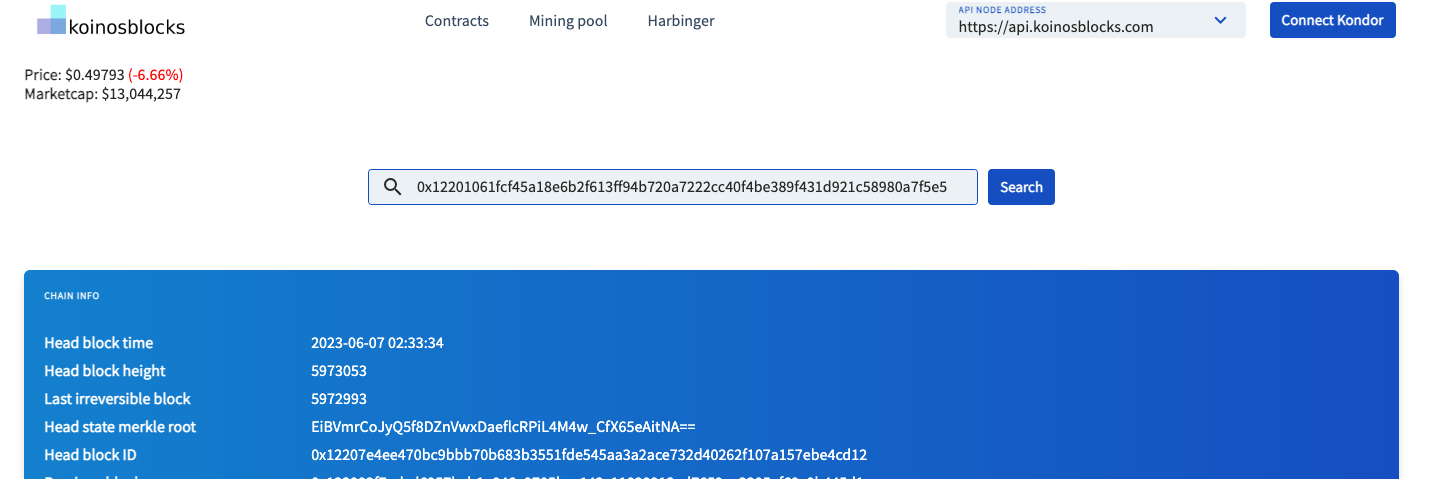
Next, we'll learn how to interact with a smart contract via Koinos CLI.