Step 1: Clone the Repo
For Linux, Mac & Windows Command Line
Clone the repo into the directory of your choice using git and the following command:
git clone --recursive https://github.com/koinos/koinos.gitThis will make a folder in your chosen directory called koinos. Change into this directory using the following command:
cd koinosOnce you are in the koinos directory, point to the latest version, as of this writing, this will be v2.0.0
git checkout v2.0.0For Windows Only
You'll need to use PowerShell to complete the node intallation, but the intial setup can be done without command line.
Visit the following Link: https://github.com/koinos/koinos and navigate to Releases on the right hand side and click on the Latest version. The current latest version as of June 2023 is V2.0.0.
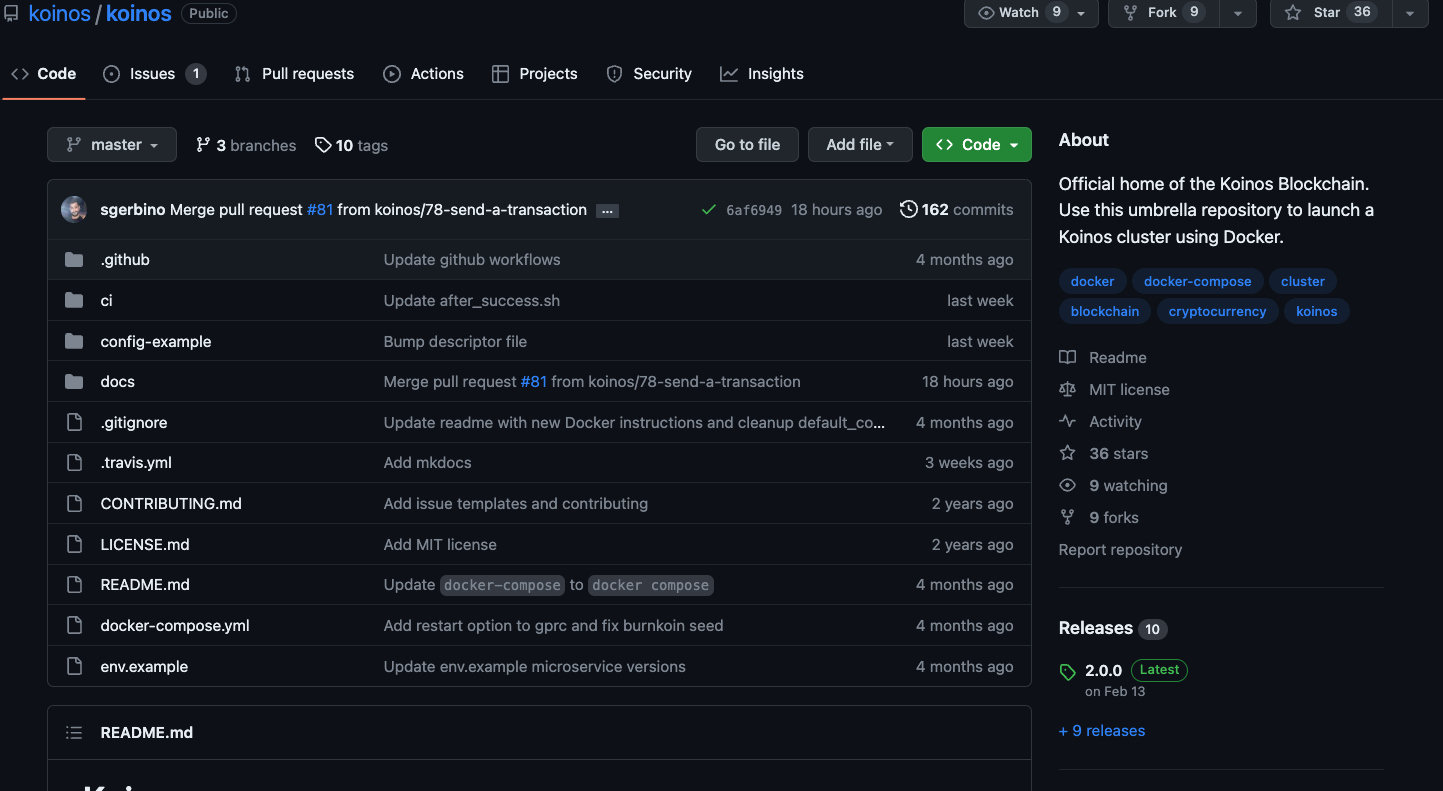
Scroll down to "Assets" and download the source code and unpack this folder into a convient directory such as C:\.
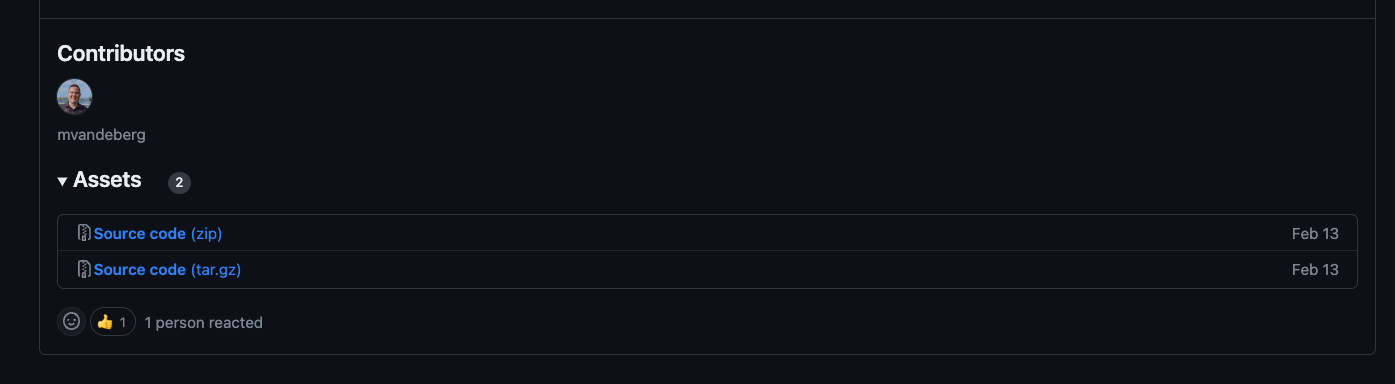
You should now have a folder called C:\koinos-2.0.0 or whichever is the current latest version.