Step 2: Environment Setup
Before we begin sycing with the blockchain, we'll need to setup the Koinos Node Environment.
SETTING UP THE config.yml FILE
Mac and Linux
Enter your ~./koinos directory that you just cloned via github. Inside this directory is a folder called config-example. Make a copy of this folder and rename it to config. If using command line, use the following command:
cp -r config-example configEnter the config folder and open the config.yml file using your preferred editor. We will be using nano editor. If using command line, use the following command:
cd config
nano config.ymlThis will open the file in your editor where you will need to edit several fields. Find the #producer field and remove the #. Then add the wallet address where you are holding your $KOIN or $VHP.
#producer:to
producer: <insert wallet address here>Next, unhash the private key field as shown:
#private-key-file:private.keyto
private-key-file:private.keyYour block_producer field should look like this, but with your wallet address inserted into the producer section. This image intentionally left the producer filed blank.
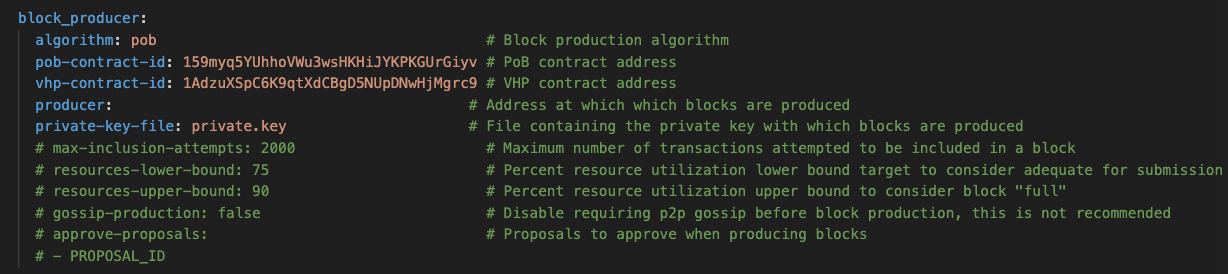
Windows Only
Enter the C:\koinos-2.0.0 directory. Inside this directory is a folder called config-example. Make a copy of this folder and rename it to config.
Enter the config folder and open the config.yml file using your preferred editor. For windows, this can be notepad.
This will open the file in your editor where you will need to edit several fields. Find the #producer field and remove the #. Then add the wallet address where you are holding your $KOIN or $VHP.
#producer:to
producer: <insert wallet address here>Next, unhash the private key field as shown:
#private-key-file:private.keyto
private-key-file:private.keyYour block_producer field should look like this, but with your wallet address inserted into the producer section. This image intentionally left the producer filed blank.
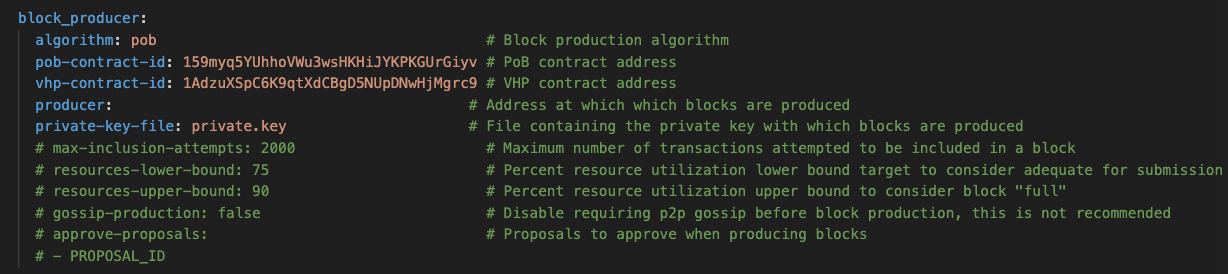
SETTING UP THE .env FILE
Mac and Linux
Inside your ~./koinos directory, is a file called env.example. Make a copy of this file and rename it to .env. If using command line, use the following command:
cp env.example envThe .env file is used to manage the directory of your Koinos Node database files. The remainder of this guide assumes you use the default home directory. No further changes to this file is necessary.
Windows Only
Inside your C:/koinos-2.0.0 directory, is a file called env.example. Make a copy of this file and rename it to .env. Open the file with your editor and change the following:
BASEDIR=~./koinosto
BASEDIR=c:\koinos-nodeThis will use c:\koinos-node directory for your koinos node database. You do not need to use the phrase koinos-node and may name it anything you like but the remainder of this guide will assume this as the default name.