Interacting with myawesomecontract via KoinosBlocks
Since our contract is on the Harbinger Testnet, we'll visit Koinosblocks - Harbinger Testnet and enter the address we just uploaded our contract to in the search box which is 19yp497RPiuWwsNUWp9cHWfbWUupHsRQLE. Under Read Only methods, open the hello - Says hello filed and click read.
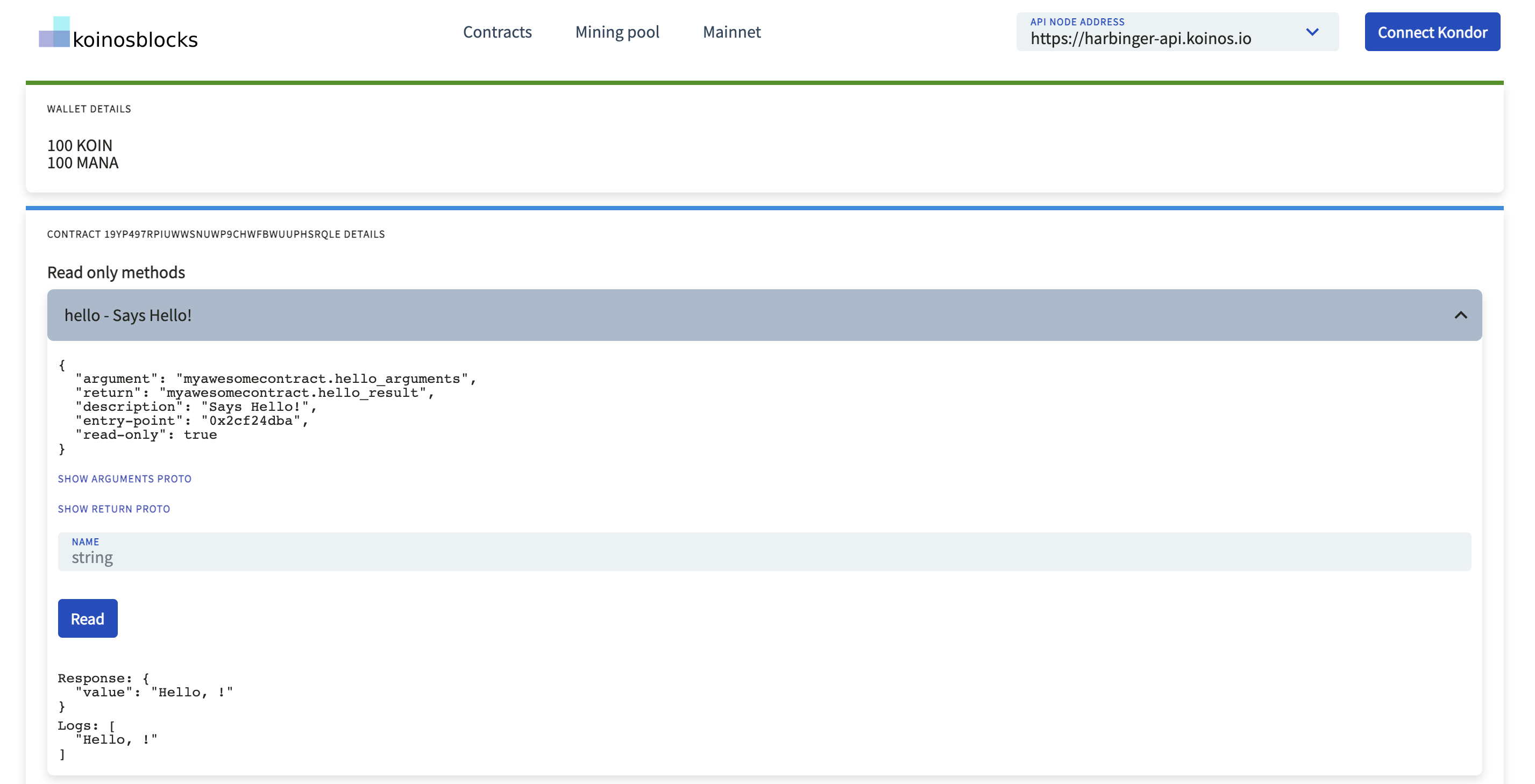
Interacting with myawesomecontract via Koinos CLI
Once the contract is uploaded, we can use our contract with the Koinos CLI by registering the address we previously uploaded the contract to. Remember that all koinos address natively support smart contracts so terms like wallet ID or contract address refer to the same address.
Our smart contract is located at the wallet address 19yp497RPiuWwsNUWp9cHWfbWUupHsRQLE. This contract is live and you can register it to try it out yourself!
Open the koinos-cli and type the following command to register your contract:
register myawesomecontract 19yp497RPiuWwsNUWp9cHWfbWUupHsRQLEYou will get the following response:
Contract 'myawesomecontract' at address 19yp497RPiuWwsNUWp9cHWfbWUupHsRQLE registeredBy typing myawesomecontract, you will automatically get a list of available commands that can be executed with myawesomecontract. We'll use the .hello entrypoint and provide it with any string to get a response as shown:
myawesomecontract.hello anymessage
value: "Hello, anymessage!"Thats it, great job on your first smart contract! If you're ready, try our 7-day-dApp challenge!