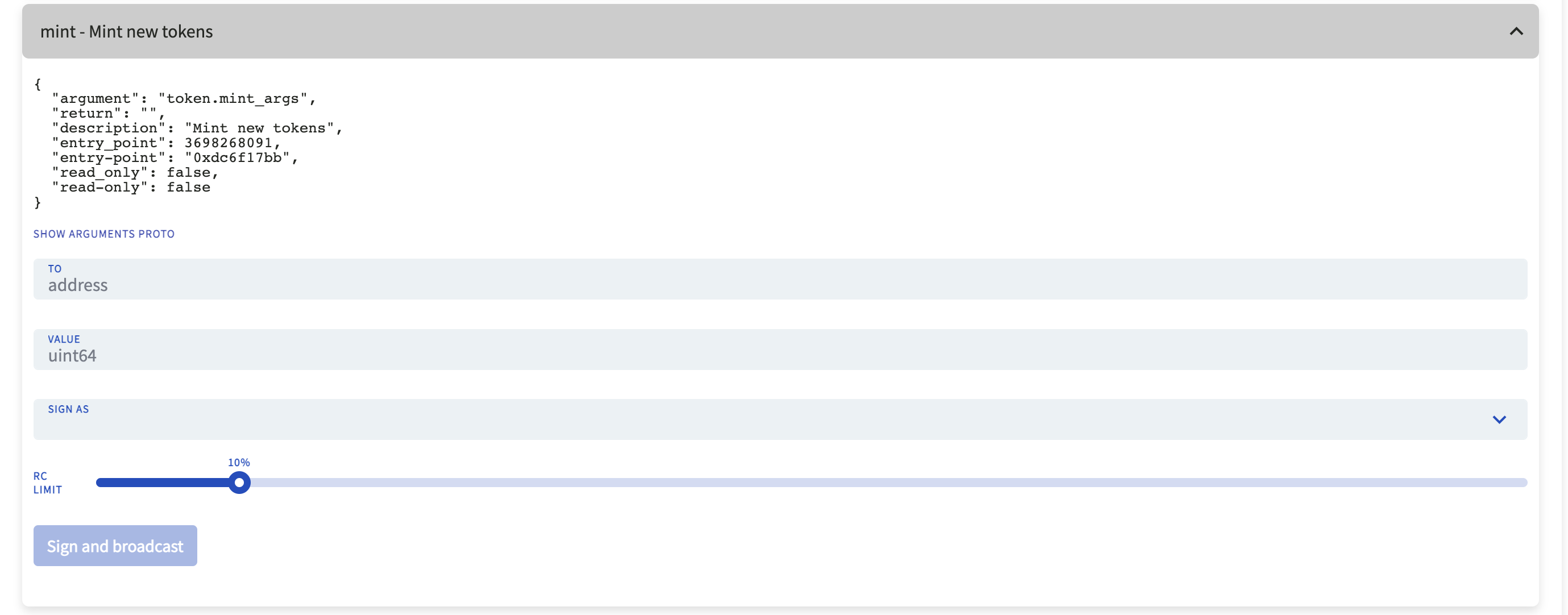MINT TOKENS
Using Koinos CLI
Register your new token address with koinos-cli as shown in Module 1 and run the mint method.
Using Koinos Blocks
Head over to KoinosBlocks and enter the address that you uploaded your NFT smart contract to in the search bar.
Connect to Koinos Blocks with Kondor wallet that contains your NFT contract using the Connect Wallet button:

Then scroll down to the writeable options as fill in the specified data:
TO ADDRESS: Is the address that the NFTs are being minted and sent to. NFTs cannot be minted and sent to its own wallet address!
VALUE unit64: Input the number of NFTs to mint in this transaction. If you previously specified the MAX_SUPPLY to be 10, then the maximum number you can enter here is 10 or however many more NFTs can be mitned until you reached 10.
Remember our previous discussion about rclimits from Module 2.
Sign and send, and you can play around with the Read only methods to check the total supply and more. To see your collection appear on the testnet version of Kollections, visit www.kollection-staging.app